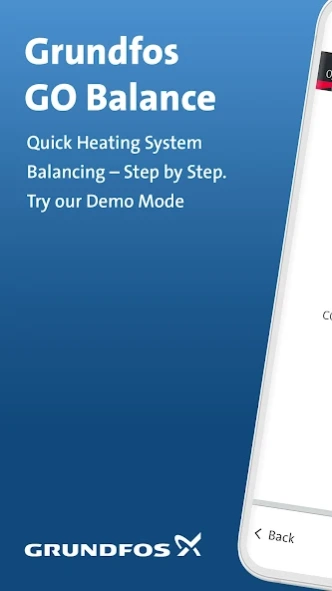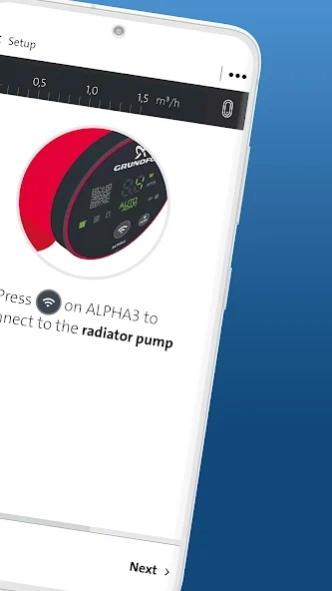Grundfos GO Balance Pump Tool 2.11.0
Free Version
Publisher Description
Grundfos GO Balance Pump Tool - Guided Heat Balancing & Report
Easy balancing of your radiator/underfloor heating installation to give you optimal home comfort and energy saving.
Grundfos GO Balance can balance your heating system toghether with an ALPHA Reader (MI 401) and the Grundfos ALPHA3, ALPHA2 and UPM3
LIN pumps.
The GO Balance app is the first-ever mobile platform for conducting hydronic balancing of
two-string radiator systems and underfloor heating systems,
helping to save valuable time - and provide documentation - for our users
How does the app work?
1. You follow the step-by-step steup guide
2. You add data for each room in the house
- Room specification
- Radiator and/or underfloor heating specification
- Perform flow measurements
- After adding data for all rooms the base flow measurement is conducted
You can off cause save your progress by pressing the save icon in the top bar when it is visible
3. The app calculates recommended target flow for each preset valve. Then you balance the received flow on each radiator or underfloor heating loop
by adjusting each preset valve
4. The app helps you generate an official report with all needed data from the conducted balancing to handover to e.g. the owner of the house
5. You are done!
About Grundfos GO Balance Pump Tool
Grundfos GO Balance Pump Tool is a free app for Android published in the System Maintenance list of apps, part of System Utilities.
The company that develops Grundfos GO Balance Pump Tool is Grundfos Holding A/S. The latest version released by its developer is 2.11.0.
To install Grundfos GO Balance Pump Tool on your Android device, just click the green Continue To App button above to start the installation process. The app is listed on our website since 2023-10-30 and was downloaded 8 times. We have already checked if the download link is safe, however for your own protection we recommend that you scan the downloaded app with your antivirus. Your antivirus may detect the Grundfos GO Balance Pump Tool as malware as malware if the download link to com.grundfos.go.balance is broken.
How to install Grundfos GO Balance Pump Tool on your Android device:
- Click on the Continue To App button on our website. This will redirect you to Google Play.
- Once the Grundfos GO Balance Pump Tool is shown in the Google Play listing of your Android device, you can start its download and installation. Tap on the Install button located below the search bar and to the right of the app icon.
- A pop-up window with the permissions required by Grundfos GO Balance Pump Tool will be shown. Click on Accept to continue the process.
- Grundfos GO Balance Pump Tool will be downloaded onto your device, displaying a progress. Once the download completes, the installation will start and you'll get a notification after the installation is finished.